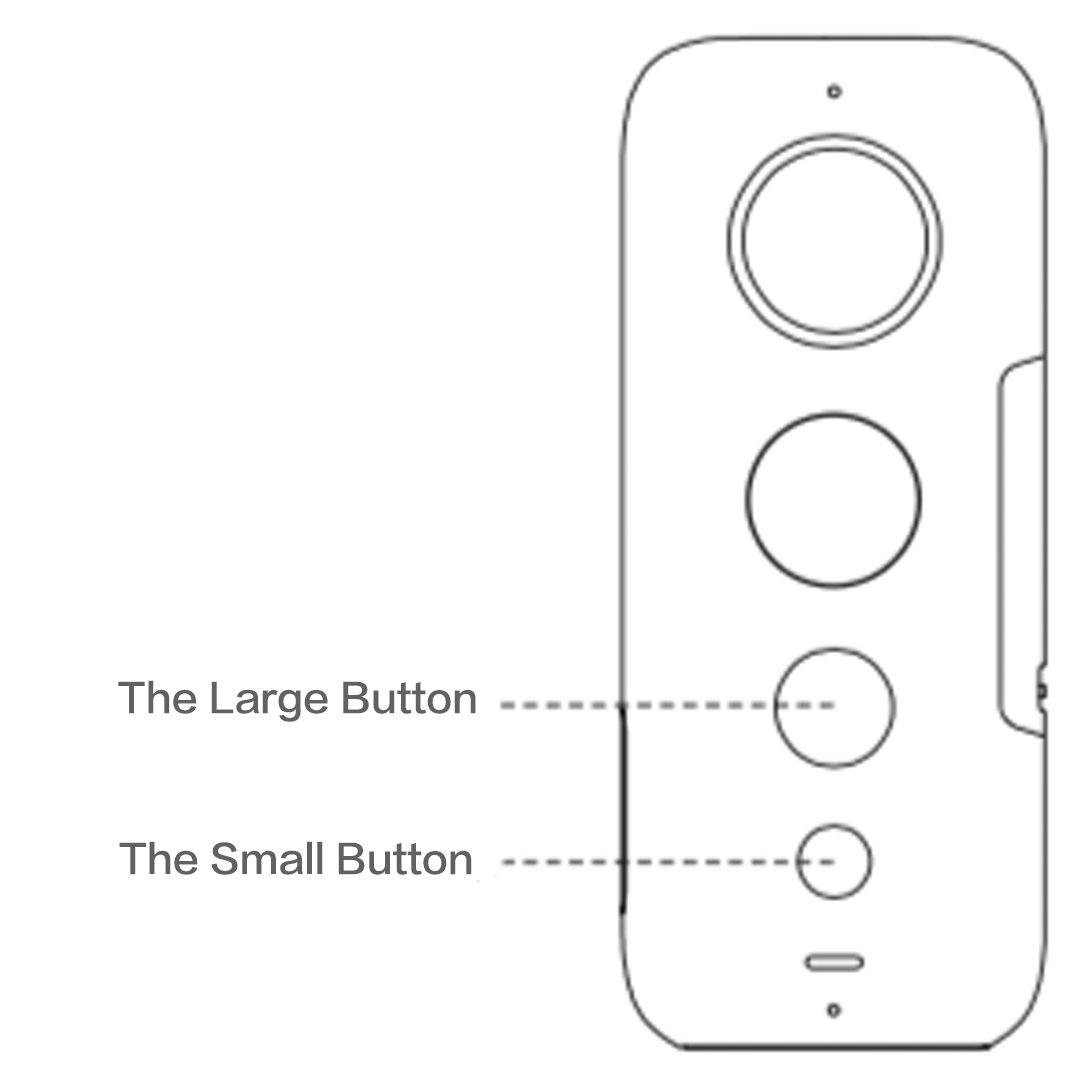
Button Functions:
The Large One: Shutter / Enter button
The Small One: Power / Switch mode button
Basics:
Power on: Press and hold the power button (small) to power on the camera.
Power off: Press and hold the power button to power off the camera.
Switching modes:
When the camera is on, press the power button to switch between camera modes e.g photo mode, video mode and settings.
In photo mode, press and hold the shutter button to choose between standard photo, HDR photo and Interval shooting photo modes.
In video mode, press and hold the shutter button to choose between standard video, Bullet Time video, Timelapse video and HDR video modes.

Taking a photo:
1. Press and hold the power button (small button) to power on the camera, switch to photo mode.
2. Press and hold the shutter button (large button) to switch between standard photo, HDR photo and Interval shooting photo modes.
3. Press the shutter button (large button) to take a photo.
Shooting a video:
1. Press and hold the power button (small button) to power on camera, switch to photo mode.
2. Press and hold the shutter button (large button) to switch between standard video, Bullet Time video and Timelaspe video modes.
3. Press the shutter button to start / stop video recording.
QuickCapture
1.Press and hold the power button (small button) to power on camera, press the power button to switch to settings, then press the shutter button (large button) to enter settings.
2.Press the shutter button to switch to “More Settings”, press the power button to select QuickCap, then press the shutter button to switch ON / OFF.
3.When the camera is turned off, you can simply press and hold the shutter button to turn it on and start recording and press the shutter button again to stop recording and turn it off when QuickCapture is enabled.